Checking Remaining SMSF Audit Engagements

In order to check how many SMSF Audit engagements your firm has remaining for use, you must have the Administrator or Settings Administrator system wide role on CaseWare Cloud.
1. Access the navigation bar from the top left hand corner.
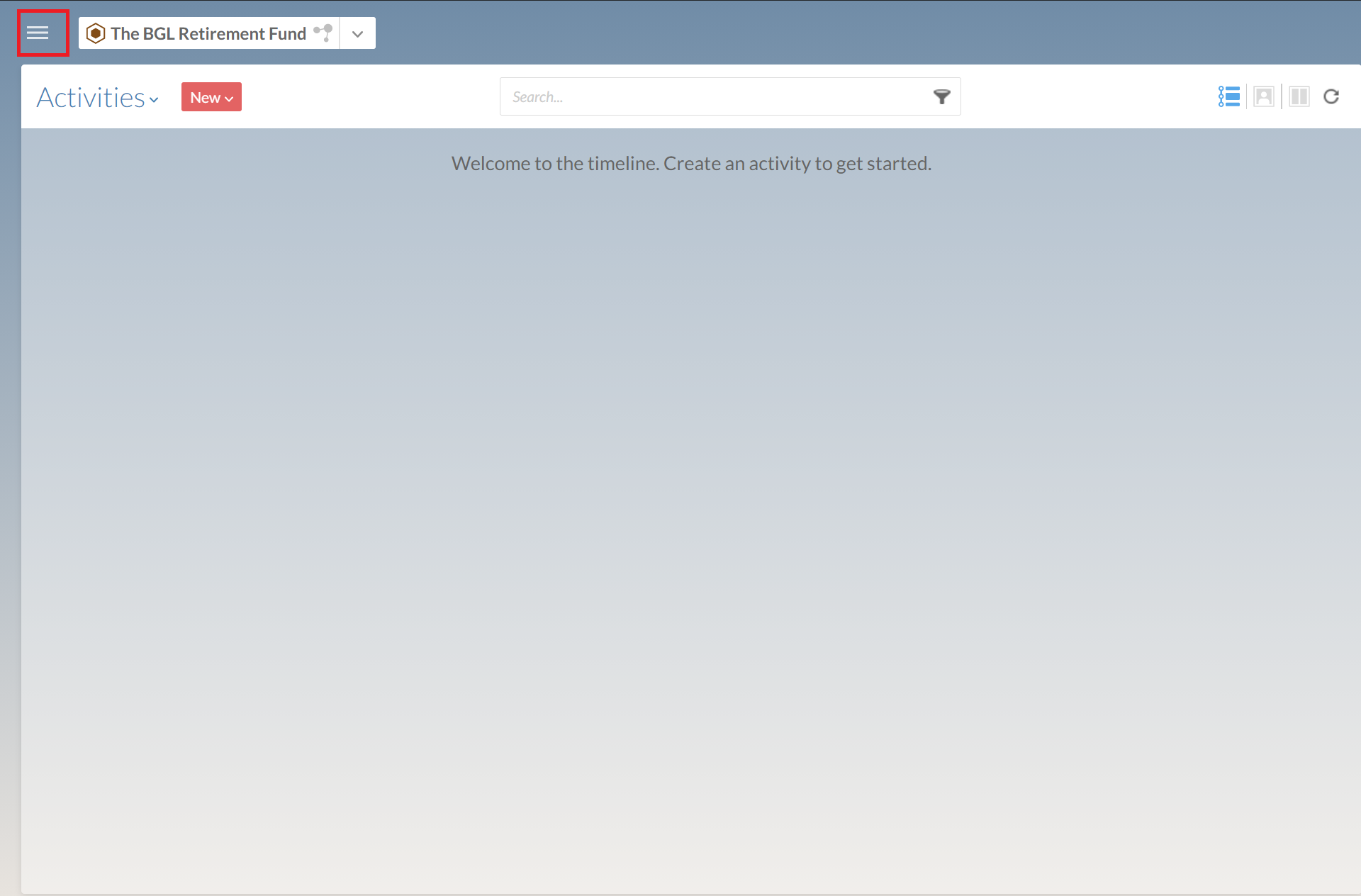
2. Access the Settings via the navigation bar.
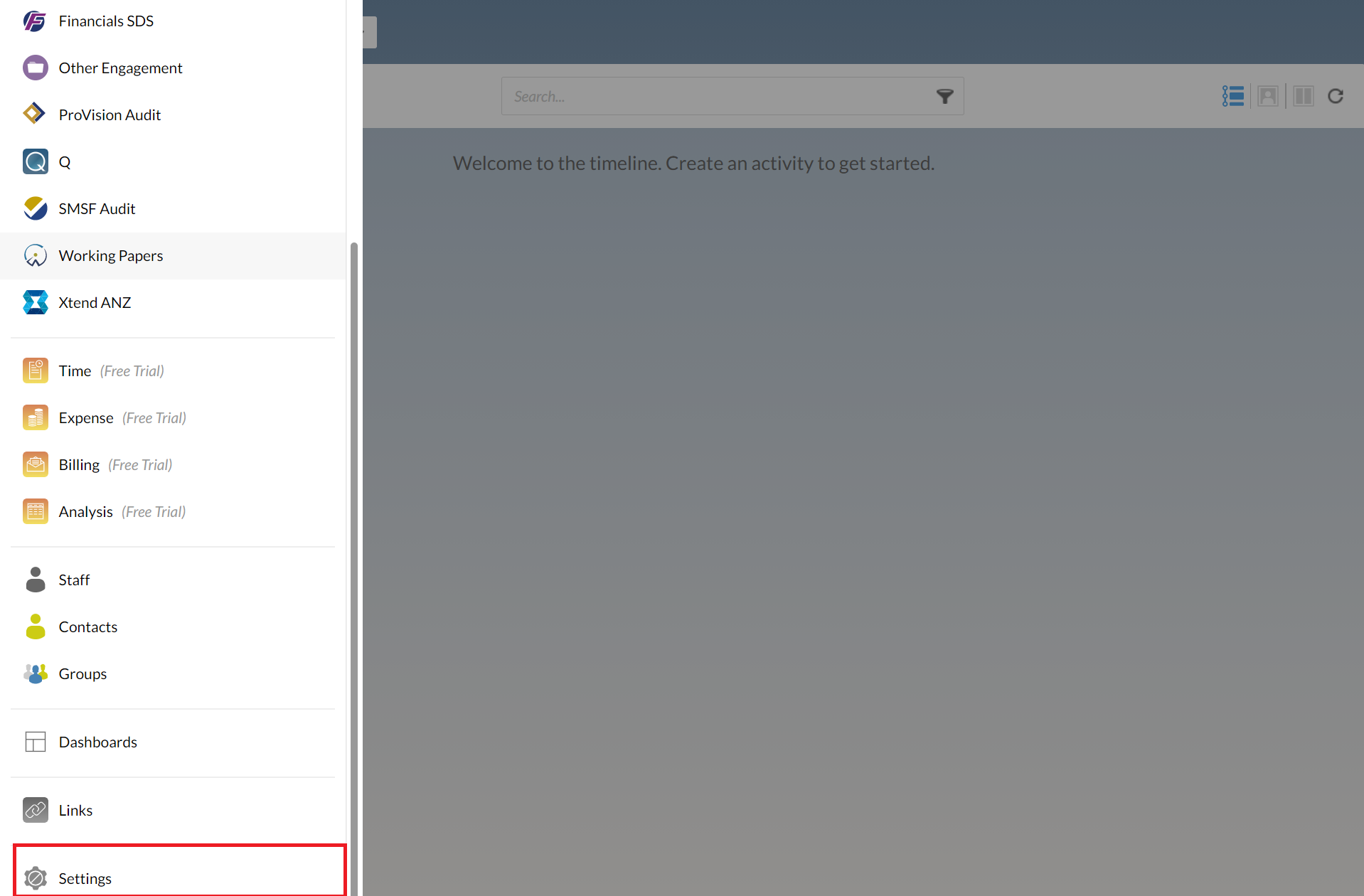
3. Access the System > Cloud Billing area.
Related Articles
SMSF Audit letter and workpaper templates
With the assistance of our SMSF Audit content provider, we have developed the following letter and work papers templates for SMSF auditors to use - all are attached at the bottom of this FAQ. These template letters and work papers can be tailored by ...CaseWare SMSF Audit Performance
As CaseWare SMSF Audit is a web-based tool, speed and performance can be affected by a number of different factors. Whilst we can’t assist with factors like internet speed or slow hardware, we can make the following recommendations to help with ...Update bubble appearing after Audit 24 update has been run
When applying the audit update to your engagement files it is important to note the following points: For rolled forward engagement files, we suggest applying the update immediately before any work has commenced on the file that could result in ...What is preserved in a firm’s SMSF Audit template after an update?
Previously, any firm customisations made in the SMSF Audit template were lost during the SMSF Update. This meant that Firm Authors would need to redo their content each release. In SMSF Audit 2022 Release (1 July 2022), the template now carries ...SMSF Audit Getting Started
Preface The article below will demonstrate how to create a manual engagement within an SMSF entity. If you would like to leverage SMSF Audit efficiencies such as: Integration with Class/BGL360/SuperMate Automapping of imported accounts Direct imports ...