How to delete Transactions entered into Trial Balance
There
are multiple ways to delete a Transaction that has been entered.
Method 1
1.
Open Trial Balance and select your relevant Transaction to delete by double
clicking on it.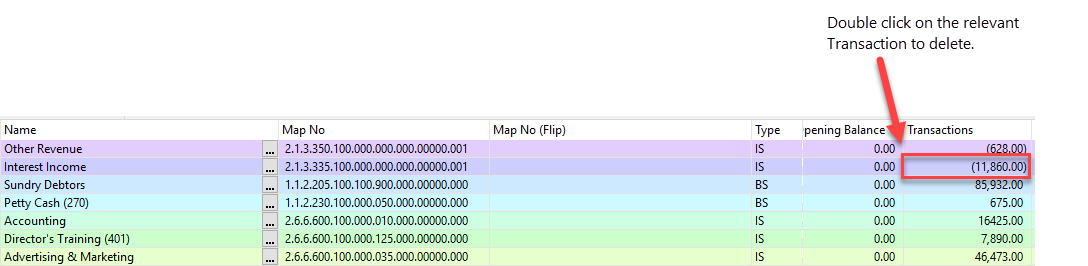
You will be brought the Period Year Balances, where you can delete the
Transaction.
Method
2
1. Click on the
journal tab that contains all of the transactions.
2. Click on the
first transaction line.
3. From the
ribbon, select Home tab| in the Edit area | Delete
Line.
4. Repeat steps
2 and 3, until all transactions have been deleted.
Related Articles
How do I Change the Colour of the Working Trial Balance
Users can change the colour scheme of the Working Trial Balance. To do this: 1. From the Tools tab, select Options to display the 'Options' dialog. 2. From the 'Properties' menu select General. 3. From the 'Colour Scheme' picklist select from the ...Why is my Trial balance balancing in Excel but not in CaseWare
If your trial balance in Microsoft Excel is balancing well, but not in CaseWare it is likely that there are existing duplicated account numbers within your Excel Spreadsheet. CaseWare Working Papers will only allow unique account numbers to be ...What is meant by Factual Projected and Judgemental Journals in CaseWare Working Papers
The Adjusting Journal Entries page has been updated to adhere to the Clarified International Standards on Auditing by adding Factual, Projected and Judgemental misstatement types to Normal Adjusting and Unrecorded Entries Misstatement This option is ...How to Display or Hide Zero Balances within Trial Balance Leadsheets and Review Documents
This is a global setting that flows through to all automatic documents. To Hide: 1. From the File tab, select Options. 2. From the 'Properties' menu select Documents. 3. Untick the Trial Balance/leadsheets/analytical review/tax ...How to report Translated Trial Balance of a Foreign Currency Entity in a Consolidated File?
If a trial balance for an entity that you are consolidating is in a foreign currency, to report on the converted values in the Consolidation file, you need to do the following: Procedure in the individual foreign subsidiary engagement file: Create ...