Inserting Note References into Paragraphs
Procedure:
1. Double click on the note number to be referenced in the paragraph.
2. Copy the Cross-reference ID, and click the Cancel button in the dialog.
3. Navigate back to the paragraph where the note number is to be inserted, and position the cursor where the note number reference is to be assigned.
4. From the CaseView ribbon, select the Insert Tab and click on the Note Number Reference button.
Within the Note Number Reference dialog, complete the following steps:
1. Click the New button.
2. Paste the Cross-reference id into the Cross-reference from: cell.
3. Select the Quick Drilldown and Permit modification checkboxes.
4. Click OK.
The note number reference correctly displays in the paragraph
.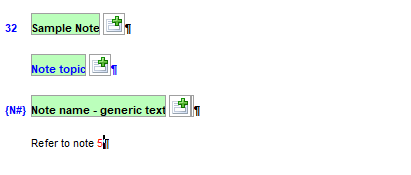
To Reference a sub-note Number:
To make reference to a sub-note number (e.g. an accounting policy note number) and display both the main note and sub-note number, complete the following steps:
1. Double click on the sub-note number to be referenced in the paragraph.
2. Copy the Cross-reference id, and click the Cancel button in the dialog.
Within the Note Number Reference dialog, complete the following steps:
1. Click the New button.
2. Paste the Cross-reference id into the Cross-reference from: cell.
3. Select the Fully expressed reference checkbox.
4. Select the Quick Drilldown and Permit modification checkboxes.
5. Click OK.
The fully expressed note number reference correctly displays in the paragraph.
Note: If you only wish to display the sub-note number, do not select Fully expressed reference.
Related Articles
How to retain Document References on a Roll Forward?
CaseWare Working Papers allows users to roll forward their Document References into next year’s file. This saves re-referencing in the new year’s file and can be particularly useful if also rolling forward external documents as Placeholders. ...How to Hide/Skip Paragraphs?
Paragraphs within notes can be selectively skipped from printing without having to delete them from the note. To skip a paragraph within a note: - Right mouse click on the relevant paragraph and select ON. Note: The content is colour coded to the ...How to Add a Reference to a Procedure within an Audit Program?
A 'manual reference' and/or a 'document reference' can be added to any procedure within the Audit Program. To add a reference to a procedure, open the Audit Program and complete the following steps: 1. Click anywhere in the row that contains the ...Managing Note Content within Cloud Financials
Note content display within Cloud Financials The main note disclosures are grouped into the following categories: Balance Sheet Income Statement Other Notes that are linked to the two main statements, are set to only display if accounts are mapped to ...How do I Create a New Custom Note?
To create a custom note in Cloud Financials engagement file, complete the following steps: Via the ‘Document Map’, select Notes to the financial statements. Click the Add new note area button and select Create note. Note: The new custom note will be ...