CaseWare Financials Template Pre-training Checklist
What is this FAQ for?
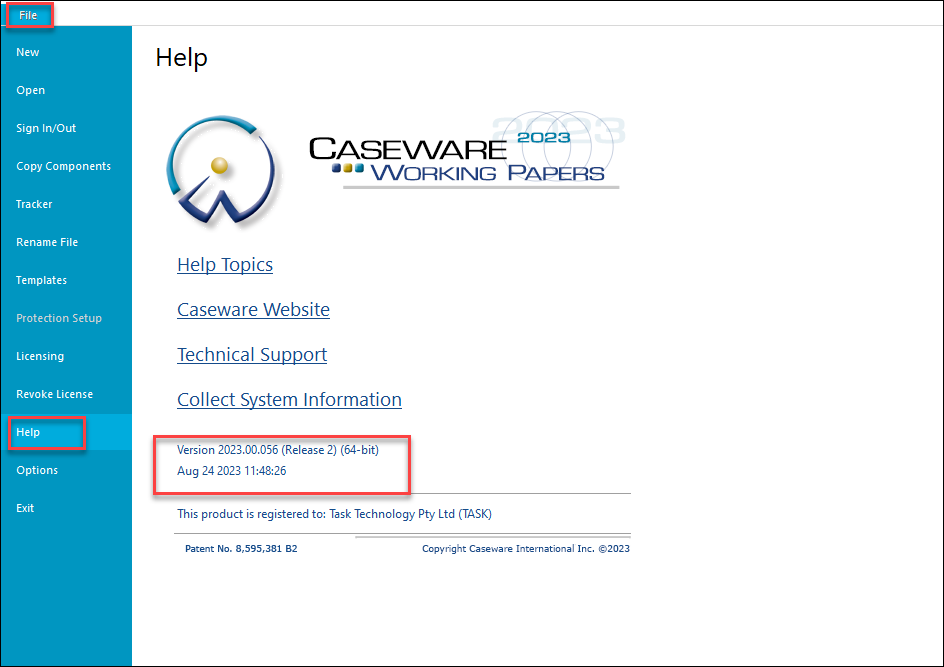
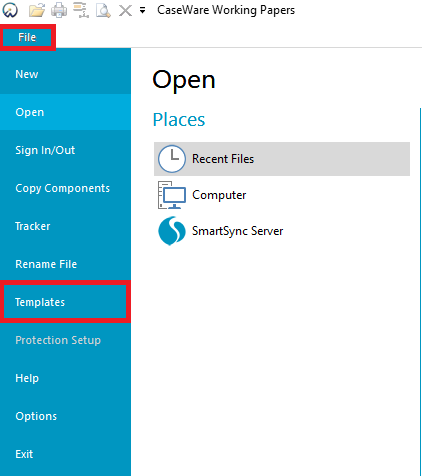
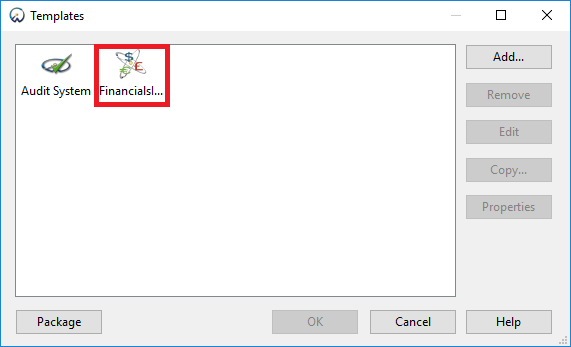
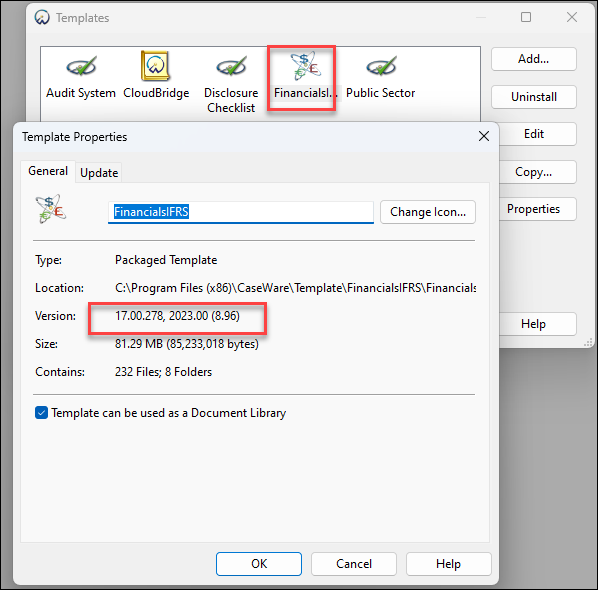
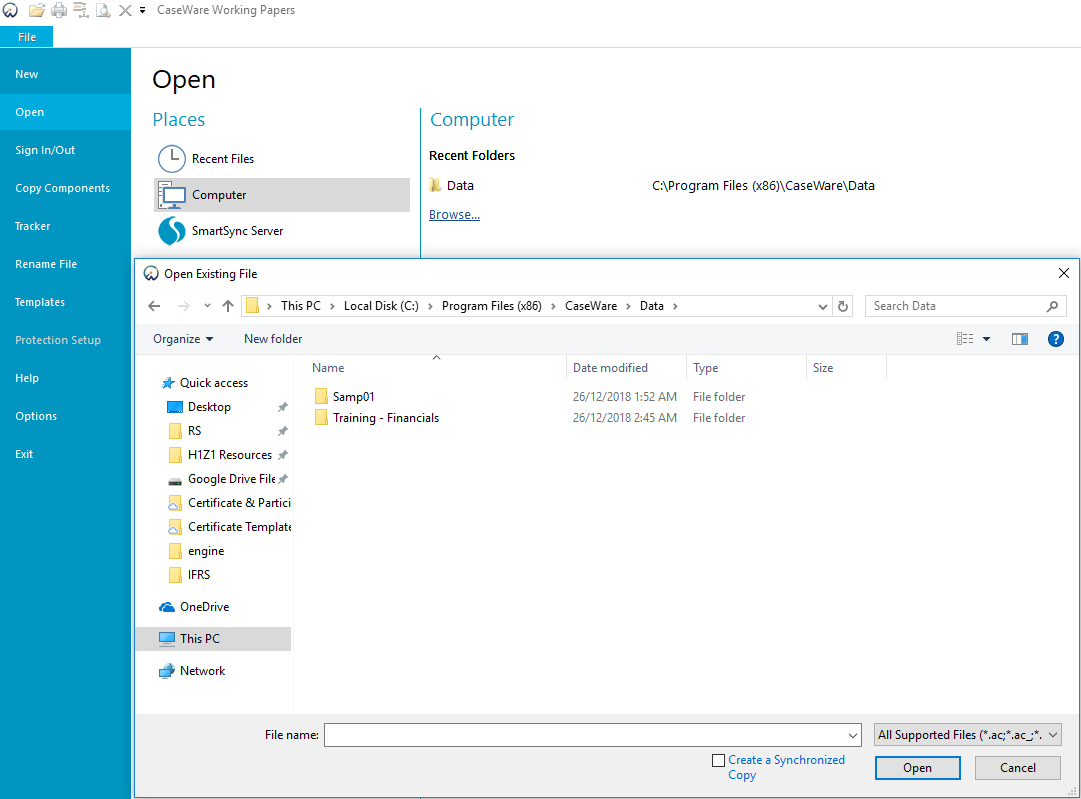
This FAQ is for performing your pre-training software, template and training file checks to make sure everything is in working order before your CaseWare Financials Template training course. All training is conducted with the latest software and template versions available.
If you are unsure about any advice within this FAQ, contact the support team via telephone (03) 9660 4688 or email support.au@caseware.com
Please note - If your firm uses an older version of Working Papers, CaseWare 2023 and its related templates should only be used for the training session. Accessing actively worked on files will cause file access issues for your colleagues.
To check that CaseWare Working Papers 2023 has been installed, open CaseWare and click File > Help
To check that the Financials template is installed, click File > Templates - check to see that "FinancialsIFRS" is in the window containing all installed templates.
To check that the Financials template version 17 is installed, right click FinancialsIFRS > Properties
To check that the training files are installed click File > Open > Computer > Browse - You should see the folder "Training - Financials".
Related Articles
CaseWare IDEA Level 1 Pre-training Checklist
What is this FAQ for? This FAQ is for performing your pre-training software and training file checks to make sure everything is in working order before your CaseWare IDEA Level 1 training course. All training is conducted with the latest software ...CaseWare IDEA Level 2 Pre-training Checklist
What is this FAQ for? This FAQ is for performing your pre-training software and training file checks to make sure everything is in working order before your CaseWare IDEA Level 2 training course. All training is conducted with the latest software ...CaseWare Audit System Template Pre-training Checklist
What is this FAQ for? This FAQ is for performing your pre-training software, template and training file checks to make sure everything is in working order before your CaseWare training course. All training is conducted with the latest software and ...CaseWare Online Pre-training Checklist
What is this FAQ for? This FAQ is for performing your pre-training software, template and training file checks to make sure everything is in working order before your CaseWare Online training course. All training is conducted with the latest software ...Cloud Financials questions
Here are some questions that we have received in our launch webinar. General Questions What content is available in Cloud Financials? Currently, Cloud Financials supports the new AASB 1060, General Purpose and SDS content for: Companies - for profit ...