How do I use the new Documents Screen in Agile/ SMSF Audit?
In April 2021, CWANZ have released a new Document page layout in our SE products. This includes AGILE Audit, SMSF Audit and XTEND. The new Document page presents the folders and documents down the screen vertically as opposed to horizontally. The key benefit of this new structure is to allow more information to be attributed to the individual documents.
New Document page
Old Document page
It's easy to navigate the new Document page via the bookmarks on the left-hand side, which allow you to quickly jump between phases.
In the new Document page layout, you can enable views such as ‘Modified since last review’ and ‘Hidden items’ from the three dots as displayed below. The view for 'Sign-offs' has been enabled by default. For more information on the new ‘Modified since last review’ feature, please refer to What causes the 'Modified since last review' warning to appear?
Folders and sub-folders can be collapsed or expanded by clicking on the arrow located in the corner of the folder/ sub-folder.
It’s now easier to sort content as well. Simply select the three dots in line with the document, and select ‘Move’. A new dialogue will display which allows you to identify the location you want to move your document to.
New Status Widget
The new Document widget provides the user with a more precise status of the level of work outstanding, reviewed and prepared.
New Status Widget
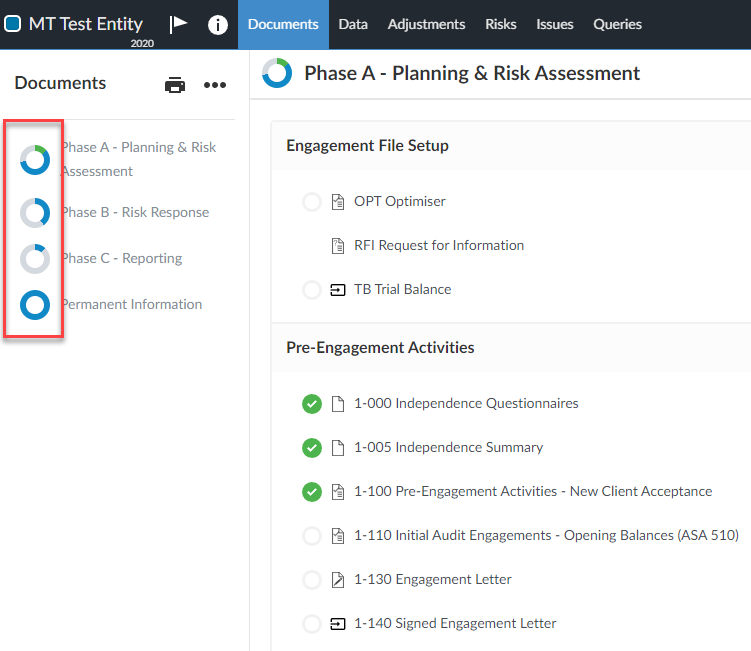
Related Articles
What's New in SMSF Audit
31 August 2023 - SMSF Audit 2023 Template Update: Fixed an issue with the BGL import - the mapping number settings have been adjusted so accounts can now be mapped to the top level mapping for Fund members’ equity Features: Fixed the date settings in ...What's New in Agile Audit?
April 2024 This Major update includes: Enhancements: Improvements to 1-005 Independence Summary which is now displaying team member positions and new links to the new Engagement Teams table in 2-600 Overall Audit Strategy. This will improve ...Agile Audit Process Map
The Agile Audit process map attached in this FAQ below illustrate the best methodology to use our CaseWare Agile Audit for an audit engagement. To go alongside the process map, a series of FAQs are below to provide details on parts of the process ...Enabling Agile Audit for staff
After Agile Audit ANZ has been enabled on your firm’s CaseWare Cloud site, a Cloud administrator will need to assign the app to the relevant staff to access and use. This is done one of two ways: Both options below can only be performed by a Cloud ...SMSF Audit letter and workpaper templates
With the assistance of our SMSF Audit content provider, we have developed the following letter and work papers templates for SMSF auditors to use - all are attached at the bottom of this FAQ. These template letters and work papers can be tailored by ...