Where do I enter the ABN number in IFRS
To
assign an ABN number within an engagement file:
1. Select Engagement | Engagement group
> Engagement Properties from the 'CaseWare' ribbon; or
2. Select Navigate| Working
Papers group > Engagement Properties from the 'Financial
Statements' ribbon (within the financial statements document).
3. Enter the
ABN Number into the E.I.N/BN field, and click OK.
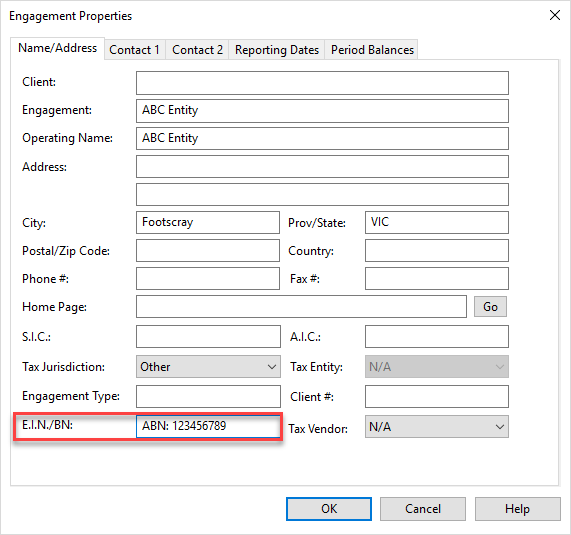
The
ABN number will then flow through to the financial statements.
Related Articles
How to reference the ABN number using Connector
CaseWare Connector allows users to connect to most of the Engagement Properties' fields in CaseWare Working Papers. However, one field is currently not available to select in CaseWare Connector, is the E.I.N / BN field. This field is used for ...Rename CaseWare Engagement Files
Note the following: An engagement file cannot be renamed within Windows Explorer. The rename function is not available when you currently have an engagement file open. To rename the file, you would need to be out of the file. (File > Close will ...What are the practical issues when setting up a Half-yearly file in CaseWare
Setting up a half- year file: Setting up a half-year CaseWare engagement file is the most crucial phase to ensure correct presentation of data. In order to start using CaseWare / FinancialsIFRS to report half-yearly data, it is imperative that you ...IFRS: University Information & Updates
Welcome to the University Staff Update guide for the CaseWare Australia and New Zealand templates released in November 2023. These are the other resources that we refer to through out the update guide: FAQ 253- How to Roll Forward an Engagement File ...How to import Adjusting Entries into CaseWare
Users now have the ability to import adjusting journals via the Import function. Before we begin, it is important to note that you must have your journals divided into the following required and optional columns. Required: Journal Entry - The ...