How to use the Reconciliation Summary area in Cloud Financials?
To help identify any discrepancies in your trial balance, a reconciliation summary area has been added to the Cloud Financials template.
Note: The reconciliation summary area is turned off by default.
To turn on and view the reconciliation summary within the financial statements, complete the following steps
- Navigate to the ‘Documents’ tab, and click the Entity and reporting information optimiser.
- From the ‘Statement area selection’ dropdown list, scroll down and tick the checkbox next to Reconciliation summary.
- Open the financial statements, and via the ‘Document Map’, select Reconciliation summary.
- In the top right hand corner, click the guidance lightbulb to turn on the guidance area, which lists all areas that the Reconciliation summary is validating.
Note: To turn off the guidance area, untick the guidance lightbulb.
Each reconciliation table is clearly labelled, and any discrepancies between the rows being compared in the table will be highlighted in the Difference row.
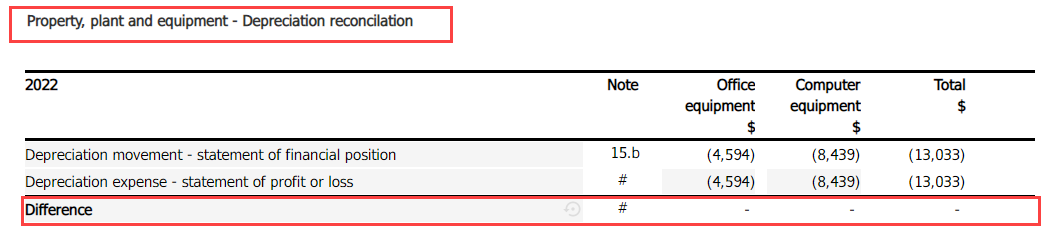
To turn off the reconciliation summary within the financial statements, complete the following steps:
Navigate to the ‘Documents’ tab, and select the Entity and reporting information optimiser.
From the ‘Statement area selection’ dropdown list, scroll down and untick the checkbox next to Reconciliation summary.
Related Articles
Cloud Financials Process Map
The Cloud Financials process map attached below provides Caseware Cloud Financials users with an efficient and effective step-by-step approach to generating a set of financial statements. To go alongside the process map, we have a series of FAQs to ...What's New in Cloud Financials - Release Notes
April 2024 Welcome to Caseware Cloud Financials April 2024 release, June 2024 content version 2.1547 (June 2023 content version 2.1353). Any changes to the templates will only be applicable for new engagements created after the release date of 18 ...Sample accounts 2024 - Cloud Financials
This year we continue to provide sample accounts for Australian entities to showcase the disclosures available within our Cloud Financials app. The entities that we have produced sample financial statements for are: ACNC General Purpose (SDS) Large ...Cloud Financials questions
Here are some questions that we have received in our launch webinar. General Questions What content is available in Cloud Financials? Currently, Cloud Financials supports the new AASB 1060, General Purpose and SDS content for: Companies - for profit ...How do I Sort Content Within the Financial Statements?
The Document Map provides the ability to navigate around the financial statements, however, it is also used to sort both statement areas and notes to the financial statements. To sort content within the financial statements, complete the following ...